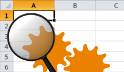
|
Spreadsheet Inspection FrameworkA free software for Spreadsheet Inspection and Testing |
Scenario-based testing guards your formulas with rules you supply.
- Define your own test scenarios using input, calculation and output cells you marked yourself.
- Provide values for input cells and state expectations for output cells without seeing the value computed by Microsoft Excel!
- Use plausible ranges for output cells if you experience difficulties in providing hard results.
- Once created, test cases can be run automatically whenever you want.
- You are notified whenever an output value is out of the specified bounds.
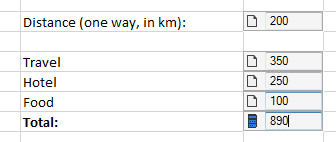
Live Inspection Mode reduces the need for hitting "scan" buttons.
Many spreadsheet defects are reported too late because users of automatic spreadsheet inspection tools often hit the "scan" buttons too rarely.
- Enable our live-mode which automatically runs checks in the background while you work with your spreadsheet
- Customize the triggers (after each formula change, after save...)
- Enable some checks for live mode and run others only manually if you want
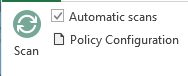
Advanced data validation helps fighting poor data quality.
Faulty formula logic is a major concern for many spreadsheets, but data quality is not prime in many spreadsheets either. Data validation mechanisms available in today's spreadsheet environments allow users to define only limited validation rules which apply to single cells only.
Our advanced data validation mechanism helps in more complex cases, where data is implicitly coupled and the validity of data in one cell depends on the values of other cells.
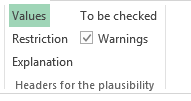
Best practice conformance keeps your spreadsheets clear and maintainable.
A number of spreadsheet professionals recommend to apply certain 'best practices' to keep your spreadsheet easy to use and easy to maintain. For instance, such recommendations include advises like 'do not nest formulas too deep' or 'make your spreadsheet read from upper left to lower right'. If you share the views of these authors, just enable these rules and our tool will flag any non-conforming cells as findings.
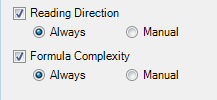
Fault-pattern scans direct your attention to smelly spreadsheet areas.
Unlike 'best practices', fault-patterns provide indications for cells, which are likely to cause wrong output values. There are many of these patters, e.g. 'one among others' - a chain of copied formulas, where one of these formulas has been overwritten by something that breaks this pattern.
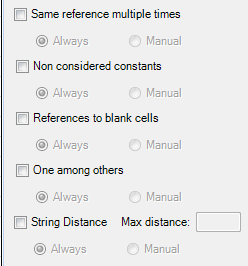
Inbox-style tracking keeps your findings sorted and free from false positives.
Findings can travel between different states which allows you to postpone 'less important findings', ignore false positives (things flagged as findings which should not have been flagged as such) and solve the remaining ones whenever you find it appropriate.
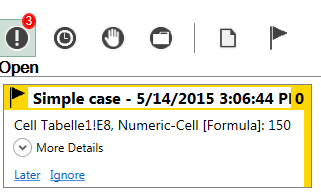
Marker icons visualize cells with findings directly in the spreadsheet.
No need to scroll through a long list of findings and track their occurence in your spreadsheet: Each cell with a finding displays an indicator which does not only tell you that there is a finding, but also informs you about the type of the finding and its severity.
Configurable thresholds give you the freedom to fine-tune our checking rules.
Many spreadsheet inspection tools force you to accept some hardcoded values for the rules they apply. One example for such a rule is "complex formulas" which finds complex formulas by inspecting the nesting level of formulas (how many function calls are inside other function calls). Many tools use a hardcoded nesting level here (e.g. 3) and report all formulas with a nesting level above 3 as findings. On the contrary, our tool lets you can customize this for many rules which are based on such thresholds. No more tool-dictatorship!
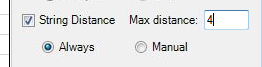
Low-intrusive operation doesn't mess up your spreadsheet with "test code".
Unlike other tools, you can still use your spreadsheet after our tool has inspected it. Our configuration items and visual markers are saved in a reserved area of the spreadsheet file and do not get into your way.
Extension points provide an excellent starting point for integrating your ideas.
You need more inspections than the Spreadsheet Inspection Framework currently offers? You are welcome to extend it to your needs and implement additional inspection techniques! This is actually why it is open source and called 'framework' instead of being closed source and 'take it or leave it'. There are a number of extension points which you can use, so integrating your inspection techniques is much less painful than trying to do it all from scratch yourself.
Please let us know if you implemented a cool new checker - we will be happy to include it.